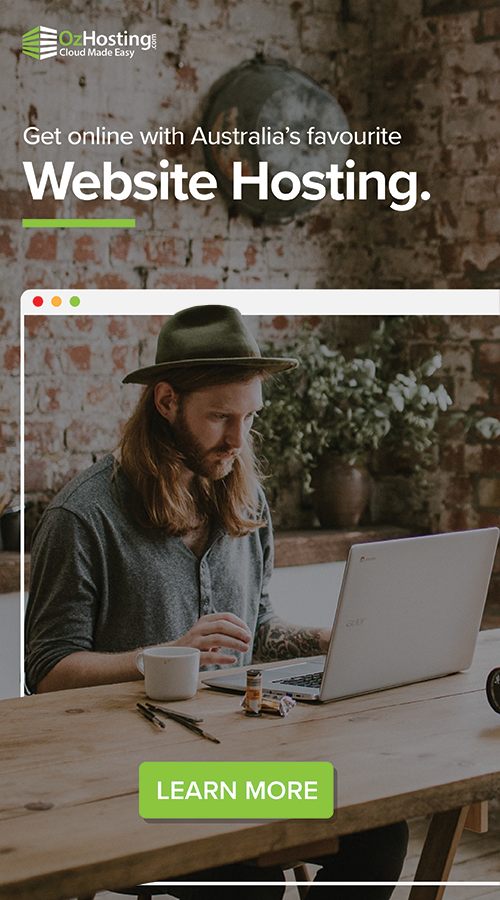Picture this: Your organisation is currently thriving on Microsoft 365 Business Standard or Business Premium, but you are seeking an even more powerful way to supercharge your productivity and security. As you contemplate the next step in your IT evolution, Microsoft 365 E3 emerges as a compelling option. This guide will help you understand why upgrading to Microsoft 365 E3 could be the perfect move for your organisation, featuring detailed comparisons, real-world success stories, and key benefits.
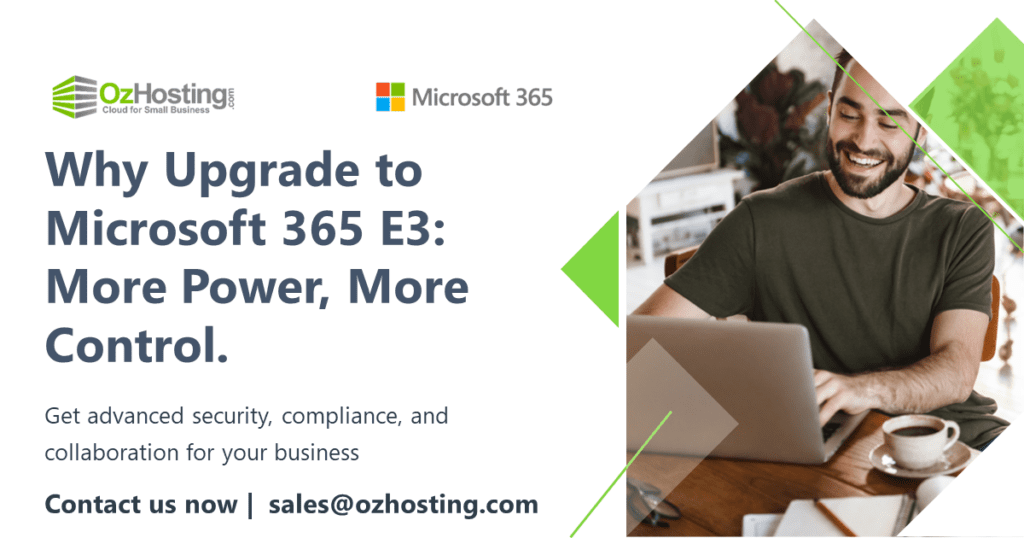
Read More: Surprisingly vulnerable’: Cyber expert rings alarm on gaping holes in Aussie small businesses
Understanding Microsoft 365 E3
Your choice of productivity tools can significantly impact how effectively your team collaborates and manages daily tasks. If you are currently using Microsoft 365 Business Standard or Business Premium, you already have powerful tools at your disposal. However, upgrading to Microsoft 365 E3 can elevate your organisation’s capabilities to the next level. Here is a detailed look at what Microsoft 365 E3 offers and how it enhances your daily workstyle:
- Enhanced Office Applications: Experience full desktop and web versions of Office apps with additional advanced features that boost your productivity.
- Expanded Email and Calendaring: Benefit from a 100 GB mailbox with advanced features and enhanced calendaring tools, allowing for superior organisation and communication.
- Advanced OneDrive for Business: Enjoy 1 TB of cloud storage per user with extra storage options, facilitating seamless file sharing and collaboration.
- Upgraded Microsoft Teams: Access advanced collaboration tools, including meeting recording and phone system integration, for improved communication and project management.
- Comprehensive Security Features: Includes Microsoft Intune for advanced device management, Azure Active Directory P1 for enhanced access control, and Microsoft Defender Antivirus for robust protection.
- Windows 11 Enterprise: Gain the latest performance and security enhancements for your IT infrastructure, ensuring modern and resilient technology.
- Microsoft Visio: Create detailed diagrams and flowcharts, essential for visualizing complex processes.
- Advanced Compliance and Threat Protection: Utilie tools to meet regulatory requirements and protect against sophisticated cyber threats, including Azure Information Protection.
- Mobile Device Management: Securely manage devices through Intune, ensuring all devices are protected and compliant.
Key Differences Between Microsoft 365 Business Standard/Premium Plans and Microsoft 365 E3.
To illustrate how Microsoft 365 E3 can enhance your current setup, here’s a comparison:
| Feature | Microsoft 365 Business Standard | Microsoft 365 Business Premium | Microsoft 365 E3 |
| Office Applications | Full desktop and web versions | Full desktop and web versions | Full desktop and web versions |
| Email and Calendaring | 50 GB mailbox, archiving features | 50 GB mailbox, archiving features | 100 GB mailbox with advanced features |
| OneDrive for Business | 1 TB per user | 1 TB per user | 1 TB per user, with additional storage options |
| Microsoft Teams | Advanced collaboration tools | Advanced collaboration tools | Advanced tools with meeting recording and phone system integration |
| Security Features | Basic security with Defender Antivirus | Advanced security with Defender Antivirus, Intune | Comprehensive security including Microsoft Intune, Azure AD P1, Microsoft Defender Antivirus |
| Windows 11 Enterprise | Not included | Not included | Included, with enhanced security and management features |
| Microsoft Visio | Not included | Not included | Included, essential for creating advanced diagrams |
| Compliance Features | Basic compliance tools | Advanced compliance tools | Advanced compliance tools for regulated industries |
| Advanced Threat Protection | Basic protection | Basic protection | Included, with tools like Azure Information Protection |
| Mobile Device Management | Not included | Included with Intune | Included with Intune |
| Identity and Access Management | Not included | Not included | Included with Azure Active Directory P1 |
Why Upgrade to Microsoft 365 E3 and What’s in it for You?
Imagine your business as a growing tree, firmly rooted but reaching new heights. Your current Microsoft 365 Business Standard or Business Premium plan is like the solid ground, providing the essential nutrients for growth. But as your tree grows, you need richer soil, more sunlight, and stronger branches to support new leaves and blossoms. This is where Microsoft 365 E3 comes in—offering the enhanced tools and features your organisation needs to thrive in a competitive landscape.
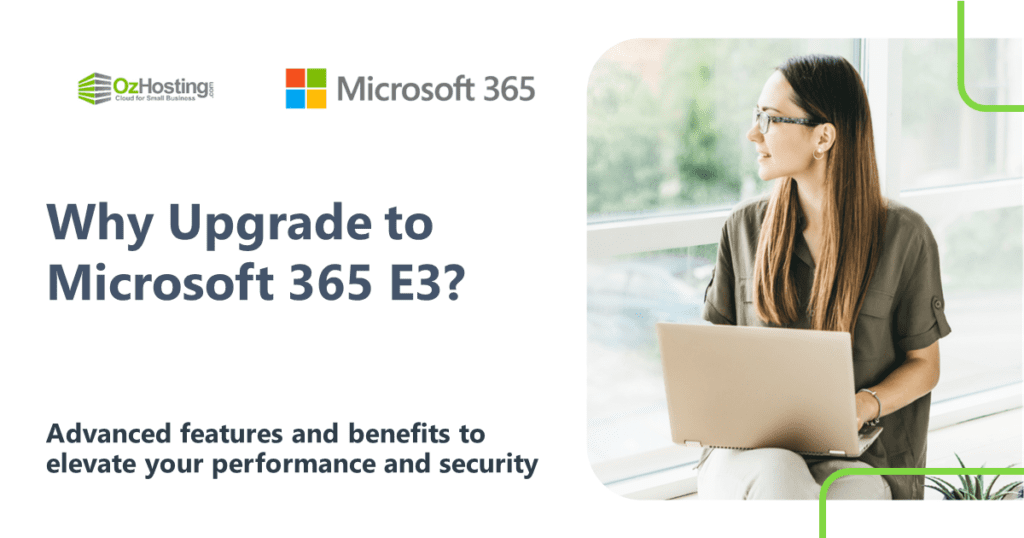
Increased Productivity and Collaboration
With Microsoft 365 E3, you’re not just getting an upgrade; you’re investing in a powerful toolkit that enhances every aspect of your daily operations. Picture this: your team is already proficient with the basics, but with E3, you unlock advanced features that streamline workflows, making collaboration effortless. Think about how much smoother your projects could run with Microsoft Teams’ advanced meeting recording capabilities and phone system integration. No more missed details, no more disconnected conversations—just seamless, productive teamwork.
Microsoft Visio is another gem in the E3 plan. It’s like having a creative studio at your fingertips, enabling you to design intricate diagrams and visualise complex processes with ease. Whether you’re mapping out a new business strategy or designing a workflow, Visio provides the tools to bring your ideas to life in a way that’s clear and compelling.
Advanced Security and Compliance
In today’s digital age, security isn’t just a priority—it’s a necessity. Microsoft 365 E3 offers a robust security framework that shields your organisation from evolving cyber threats. Imagine having a fortified digital fortress where every device, every user, and every piece of data is protected. With Microsoft Intune, you gain advanced device management capabilities, allowing you to oversee and secure your entire fleet of devices from a single console. It’s like having a security guard that never sleeps, ensuring your data remains safe around the clock.
Azure Active Directory P1, another key feature of E3, simplifies identity and access management, giving you granular control over who can access your organisation’s critical resources. This means you can easily manage user identities, enforce multi-factor authentication, and ensure that only authorized personnel have access to sensitive data. Combined with Microsoft Defender Antivirus, which offers real-time protection against malware and other threats, E3 creates a comprehensive security environment that keeps your business safe and compliant with industry regulations.
Future-Proof IT Infrastructure
As technology evolves, so must your IT infrastructure. Microsoft 365 E3 includes Windows 11 Enterprise, a state-of-the-art operating system designed to keep your business at the cutting edge. Think of it as the latest upgrade to your ship’s navigation system, guiding your business through the ever-changing seas of the tech world. Windows 11 Enterprise brings advanced security features, performance improvements, and management tools that not only enhance your current operations but also prepare you for future challenges.
This isn’t just about staying current; it’s about staying ahead. With E3, you’re investing in a solution that grows with you, providing the flexibility and scalability needed to adapt to whatever comes next. It’s about making sure your tree not only survives but flourishes, bearing fruit for years to come.
Real Benefits, Real Results
Upgrading to Microsoft 365 E3 is more than just a change in your IT plan—it’s a strategic move that positions your organisation for success. By embracing the advanced features and capabilities of E3, you’re not just enhancing your current setup; you’re building a foundation for sustainable growth and innovation.
Real-World Success Stories
Consider the case of a mid-sized legal firm that was previously using Microsoft 365 Business Premium. While the firm was satisfied with its existing setup, they decided to explore the potential benefits of upgrading to Microsoft 365 E3. Upon making the transition, the firm experienced a remarkable transformation.
One of the most significant improvements came from the enhanced security features included with Microsoft 365 E3. With advanced threat protection and comprehensive device management, the firm better safeguarded sensitive client data. This not only boosted their overall security posture but also ensured compliance with stringent industry regulations, providing peace of mind that their client information was well-protected.

The addition of Microsoft Visio, included in the Microsoft 365 E3 plan, was another significant change for the firm. This tool allowed their team to create intricate legal diagrams and process flows with ease. The ability to visually represent complex legal processes and data streamlined their internal operations and significantly enhanced their client presentations. Clients were impressed with the clarity and professionalism of the visual aids, leading to improved client satisfaction and stronger business relationships.
Furthermore, the upgrade to Microsoft 365 E3 included Windows 11 Enterprise, which brought substantial performance improvements and new management capabilities. The firm found that Windows 11 Enterprise offered advanced security features and optimisations that made their IT infrastructure more robust and agile. The enhanced performance and streamlined management tools allowed the firm to operate more efficiently and adapt quickly to changing business needs.
Overall, the upgrade to Microsoft 365 E3 provided the firm with a more secure, productive, and future-ready IT environment, demonstrating the tangible benefits of adopting this advanced plan.
Conclusion
While Microsoft 365 Business Standard and Business Premium are excellent for many businesses, Microsoft 365 E3 offers advanced tools and benefits that can significantly enhance your organisation’s productivity, security, and IT management.
By upgrading to Microsoft 365 E3, you are not just adopting a new plan—you are investing in a future-proof solution that can drive your business forward.
Do not miss the opportunity to upgrade and future-proof your IT infrastructure. For more information on how Microsoft 365 E3 can benefit your organisation, visit the official Microsoft 365 Overview and Microsoft 365 E3 Features.