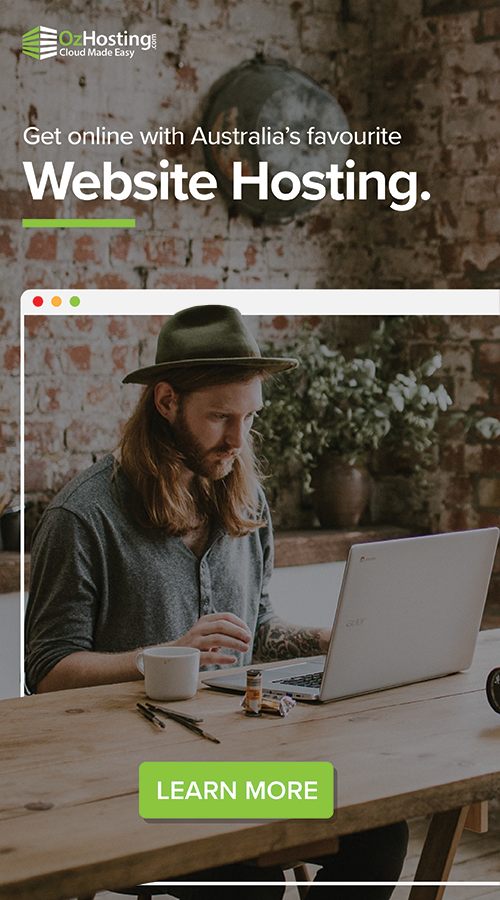Slow laptop or computer? A simple restart could be exactly what the doctor ordered to solve a multitude of technical problems.
Let’s be honest, we’re all guilty of closing down our laptop lids instead of shutting the system down properly, who has time to initiate a proper shut down or restart these days?
Sadly, this shortcut could actually be causing you to lose time in the long run, as this can affect how quickly your device runs.When you delay restarting your computer, the operating system keeps unnecessary apps, temporary files, disk caches, page files and other functions running up in the background.
If you don’t already want to put your fist through the screen over the slow performance, failing to close down the system can also lead to memory problems!
Apps and software you may have used weeks ago can clog up the memory and cause your computer to crash or freeze regularly. Think about your productivity at work when you haven’t had a proper rest, why should you allow your devices to go without?
As boring as it is waiting for your laptop to restart, enabling sleep or hibernation mode will not stop the issue from occurring. Often, a simple computer shut down will help to unclog your machine. If the slow system problem still isn’t fixed, your system could be infected with a virus or malware. If you think this might be the case, we recommend that you make sure you have installed or updated your antivirus software. If symptoms persist, seek out your local tech professional.