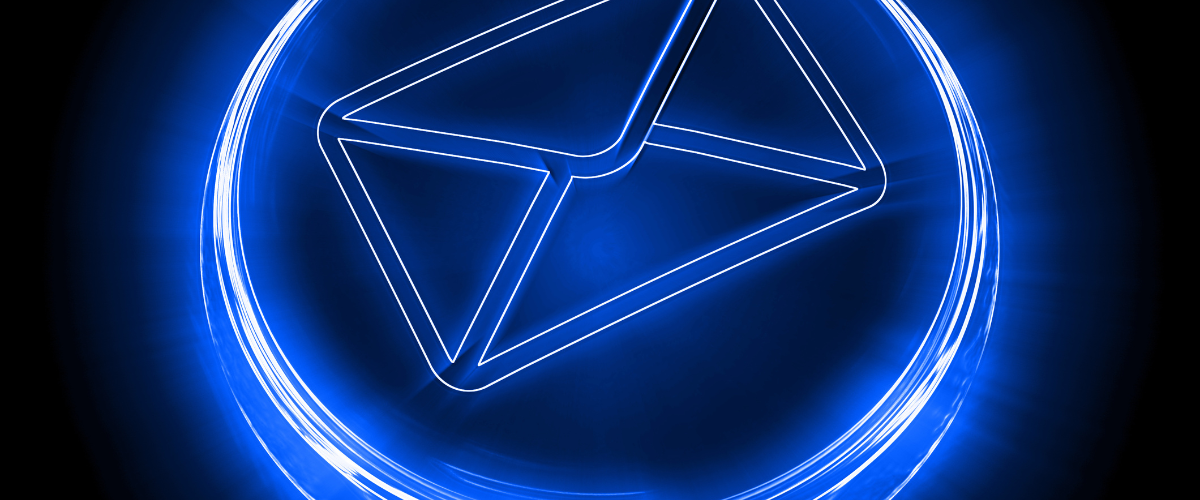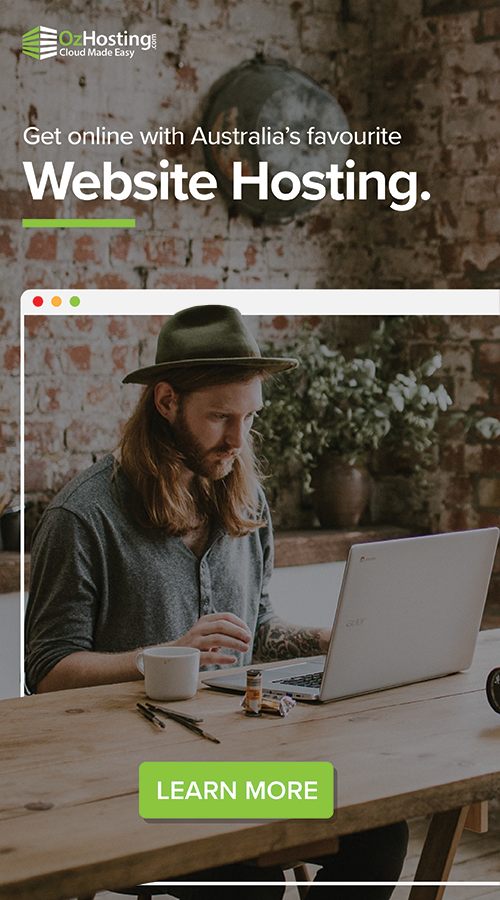If you’re running a business, you need a reliable email provider to keep your communication flowing smoothly. You also need a provider that offers security, flexibility, and scalability.
Recently, iinet.net.au announced that they will cease providing business email services from 30th April 2023 and recommend customers move hosted email services to another provider.
This is where OzHosting.com and Microsoft 365 come in. Microsoft 365 is a suite of cloud-based productivity tools that includes email, document sharing, and many other features.
Migrating your business email to Microsoft 365 can be a challenging task, but with the right provider, it can be a straightforward process. In this article, we will discuss the benefits of using Microsoft 365 for your business email and how OzHosting.com can help you migrate your email to Microsoft 365.

Why migrate your business email to Microsoft 365?
There are several reasons why you should consider migrating your business email to Microsoft 365. Here are some of the key benefits:
- Reliability: Microsoft 365 offers a 99.9% uptime guarantee, which means your email will always be available when you need it.
- Security: Microsoft 365 includes advanced security features such as multi-factor authentication, data loss prevention, and encryption.
- Scalability: Microsoft 365 allows you to add or remove users and services as your business grows and changes.
- Collaboration: Microsoft 365 includes features like shared calendars, shared contacts, and real-time co-authoring of documents, which make it easier to collaborate with your team.
- Accessible: With Microsoft 365, you can access your email and other tools from anywhere, at any time, and on any device.
Migrating your email to Microsoft 365 with ozhosting.com
Now that you know the benefits of using Microsoft 365 for your business email, let’s discuss how OzHosting.com can help you migrate your email to Microsoft 365.
Step 1: Choose the right plan
The first step in migrating your email to Microsoft 365 is to choose the right plan. Microsoft 365 offers several different plans, depending on your needs. At OzHosting.com, we can help you choose the plan that’s right for your business.
Step 2: Backup your email
Before you migrate your email to Microsoft 365, it’s important to back up your existing email data. This ensures that you don’t lose any important data during the migration process. At OzHosting.com, we offer backup services to help you ensure your data is safe.
Step 3: Migrate your email
Once you have chosen the right plan and backed up your email data, it’s time to migrate your email to Microsoft 365. This is where OzHosting.com can help. We offer an end-to-end managed mailbox migration service, please get in touch to find out more – sales@ozhosting.com
Step 4: Set up your new email
After your email has been migrated to Microsoft 365, it’s time to set up your new email. This includes configuring your email accounts, setting up your email signatures, and configuring any other settings you need.
Step 5: Support and training
At OzHosting.com, we offer ongoing support and training to help you get the most out of your Microsoft 365 email. Whether you need help with a technical issue or simply want to learn more about the features of Microsoft 365, we’re here to help.
Conclusion
Migrating your business email to Microsoft 365 can be a smart move for your business. Microsoft 365 offers reliability, security, scalability, collaboration, and accessibility, making it a great choice for businesses of all sizes. With OzHosting.com, migrating your email to Microsoft 365 can be a straightforward and stress-free process. Contact us today to learn more about how we can help you migrate your business email to Microsoft 365.
Frequently Asked Questions – FAQs
Q1. What is the cost of migrating to the Microsoft 365 Exchange Platform with OzHosting.com?
A1. The cost of migration will depend on the size of your business and your specific needs. Contact OzHosting.com for a personalized quote.
Q2. Will migrating to the Microsoft 365 Exchange Platform cause downtime for my business?
A2. OzHosting.com’s migration services are designed to minimize downtime for your business. Their team will work with you to plan the migration at a time that is least disruptive to your operations.
Q3. Can I still use my existing email address with Microsoft 365 Exchange Platform?
A3. Yes, you can still use your existing email address with Microsoft 365 Exchange Platform.
Q4. What happens to my existing emails and contacts during the migration process?
A4. OzHosting.com’s migration services will ensure that all your existing emails and contacts are migrated to the new platform.