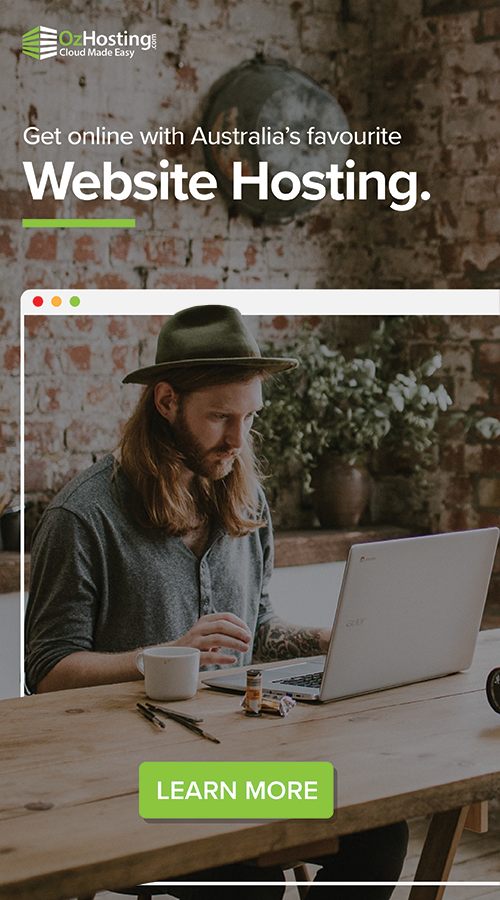Your inbox is more than just a collection of messages—it’s a goldmine of business-critical information. Contracts, customer communications, financial transactions, project updates, and compliance records live within your email system. But what happens when an important email goes missing?
Losing emails due to accidental deletion, cyber threats, or system failures can disrupt business operations and lead to legal issues. Email backup and archiving are essential for safeguarding your business data.
But here’s the thing—they aren’t the same. Choosing the right one (or both!) can make a massive difference in protecting, accessing, and storing your business emails.
Special Offer: Get 2 Months Free!
At OzHosting, we understand how crucial email protection is. That’s why we’re offering a 2-month free trial on our Cloud Backup & Recovery solution for Microsoft 365. Try it out risk-free, and ensure your emails are always secure.
👉 Start Your Free Trial Today!
Now, let’s break down the key differences between email backup and archiving so you can make the best decision for your business.
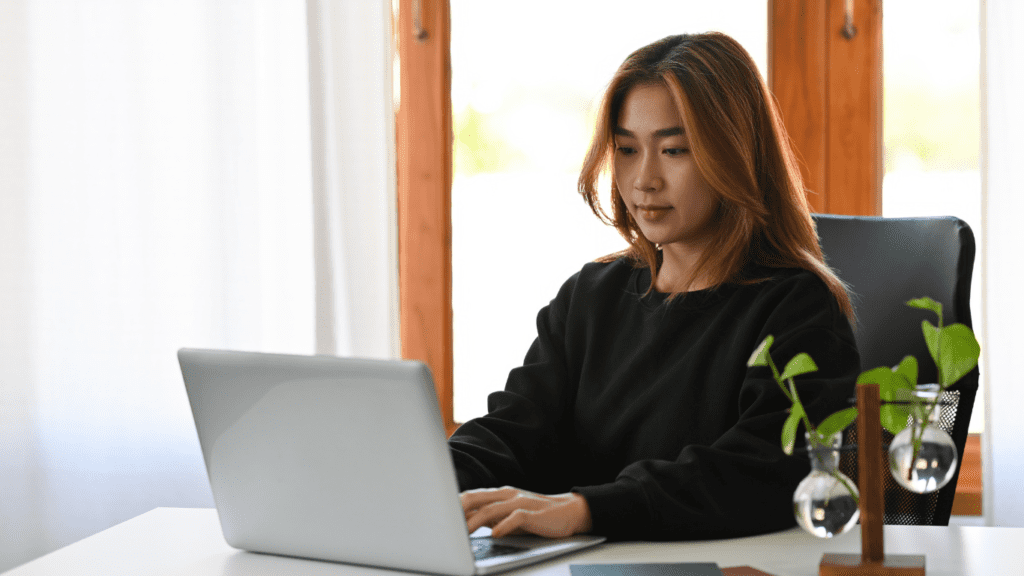
You may also read more about: 7-in-1 Microsoft 365 Protection: Acronis Ultimate Backup
What is Email Backup?
Email backup is a duplicate safety vault for your emails, ensuring that your essential communications, files, and business data are never permanently lost. It provides a safety net by continuously or periodically creating copies of your emails and storing them in a secure, separate location. This ensures that in the event of accidental deletion, cyber threats, system crashes, or even natural disasters, your email data can be restored quickly and seamlessly, minimizing downtime and disruptions.
Unlike storing emails within your inbox indefinitely, email backup solutions provide a structured way to recover lost, corrupted, or compromised emails precisely as before the issue occurred. Whether an employee mistakenly deleted an email, lost due to a server outage, or compromised by a phishing attack, a backup ensures you can retrieve it with minimal effort.
This level of protection is especially valuable for businesses that rely on email for client communications, legal documentation, financial transactions, or project coordination. Without a reliable backup, losing access to critical emails could lead to missed opportunities, compliance violations, or significant data loss. By implementing a robust email backup system, businesses gain peace of mind, knowing their data is secure, retrievable, and protected from unforeseen events.
Why Email Backup Matters for Your Business
Protects Against Human Error
Accidentally deleting an important email, especially in fast-paced environments, is easy. With a backup, you don’t have to worry—you can restore emails instantly without losing crucial information.
Defends Against Cyber Threats
Cybercriminals often target emails through phishing attacks or ransomware. If hackers encrypt or delete your emails, a secure backup lets you restore everything without paying a ransom or suffering downtime.
Ensures Business Continuity
Imagine your email system crashes or an employee accidentally deletes a key contract. Without a backup, you might have to spend hours—or even days—recovering the lost data. With a backup, you can restore lost emails in minutes and keep operations running smoothly.
Reduces Productivity Loss
Searching for lost emails wastes valuable work hours. With a backup, your IT team (or even you) can retrieve emails quickly, letting employees focus on their tasks instead of dealing with lost data.
Who Needs Email Backup?
Any business that relies on email for daily communication needs a backup strategy. Losing just one crucial email could delay projects, harm customer relationships, or even lead to legal issues.

What is Email Archiving?
Email archiving isn’t just about making a copy—it’s about storing emails in a structured, easily searchable format for long-term access. Unlike a backup, which is meant for restoring lost emails, archiving helps you retrieve historical emails for legal, compliance, or business reference needs.
Why Email Archiving Matters for Your Business
Many industries, such as healthcare and finance, are legally required to retain emails for several years. Without archiving, businesses could face penalties for non-compliance. A proper email archive ensures that emails are stored securely and retrieved instantly when needed for audits or legal cases.
Improves Storage Efficiency
A cluttered inbox can slow down email performance and increase costs for additional storage. Archiving moves older emails to a secure location, reducing the load on your primary email system and improving performance.
Prevents Data Tampering
Unlike a simple email backup, archived emails are stored in a tamper-proof format, meaning no one can alter or delete them once archived. This is crucial in legal disputes or internal investigations, as you’ll always have a verifiable copy of original emails.
Speeds Up Retrieval of Old Emails
Instead of manually scrolling through thousands of emails, an archive lets you search for specific conversations, attachments, or keywords within seconds. This is especially useful when reviewing past agreements, customer requests, or financial records.
Who Needs Email Archiving?
Archiving is a must if your business needs to store emails for regulatory reasons, manage long-term records, or prevent data loss due to accidental deletions. Many businesses in the finance, legal services, healthcare, and government sectors rely on archiving to meet industry standards.
Email Backup vs. Archiving: Which One Should You Choose?
Both email backup and archiving are essential, but they serve different purposes.
| Feature | Email Backup | Email Archiving |
| Primary Purpose | Restore lost or deleted emails | Store emails for long-term access and compliance |
| Use Case | Prevents accidental deletions, system failures, and cyberattacks | Ensures legal compliance and efficient email management |
| Storage Approach | Copies emails for recovery | Moves and organises emails for long-term retention |
| Security & Compliance | Protects against ransomware and data loss | Ensures regulatory compliance and prevents tampering |
| Retrieval Speed | Recovers entire email accounts or lost emails | Allows instant search and retrieval of specific emails |
Still not sure? The best approach is often both—backup for protection and recovery, and archiving for long-term compliance and organisation.
Secure Your Emails with a Free 2-month Trial
What if you lost a critical business email today? Could you retrieve it quickly?
With OzHosting’s Cloud Backup & Recovery for Microsoft 365, you never have to worry about lost emails disrupting your business.
Here’s how it protects you:
- Automated Email Backup – Never worry about manually saving emails—our system ensures regular, automated backups so nothing slips through the cracks.
- Fast & Easy Recovery—If an email is deleted or lost, you can restore it in minutes without any technical hassle.
- Protection from Cyberattacks – With rising threats like ransomware, your business stays protected with secure, encrypted backups.
- Regulatory Compliance Made Easy—Whether for legal reasons or industry regulations, our solution helps keep your emails stored safely and accessible when needed.
- No Downtime, Productivity Loss – Lost emails can cause significant disruptions. With our backup and recovery system, you minimise downtime and keep your business running smoothly.
Try it risk-free with our 2-month free trial!
Don’t wait until it’s too late—protect your emails today. Start Your Free Trial Now.
Your business emails are too valuable to risk—let’s keep them safe together.
📩Have questions? We’re happy to help! Reach out at [email protected] or learn more about email backup best practices here: OzHosting Cloud Backup & Recovery.
Ready to protect your business? Reach us at [email protected] to discuss your options!