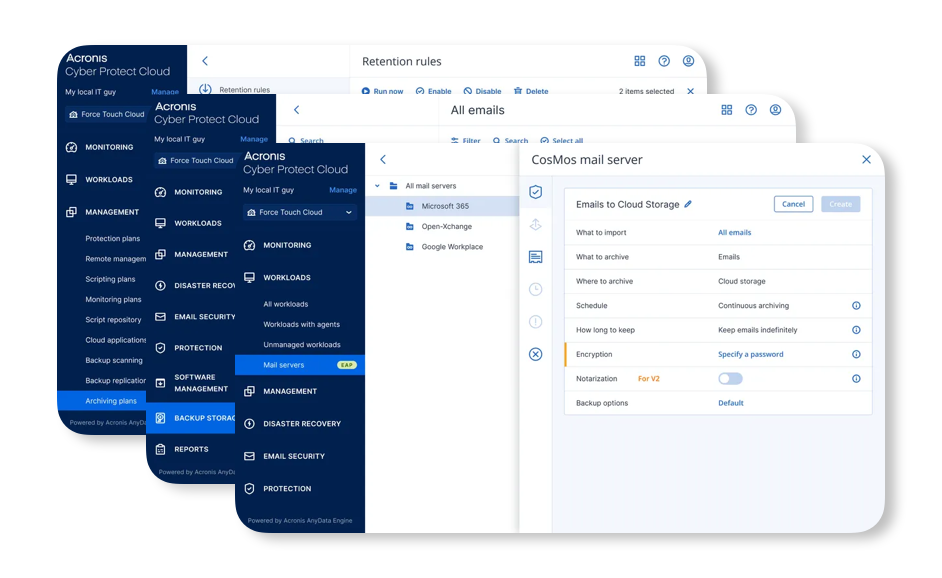Microsoft 365 offers powerful tools for business collaboration, but it doesn’t take responsibility for your data. Microsoft advises users to regularly back up their content and data using third-party services. The responsibility is shared.
Without a third-party backup solution, critical business data, such as emails or shared files stored in Microsoft 365, remains vulnerable to common and serious data loss risks.