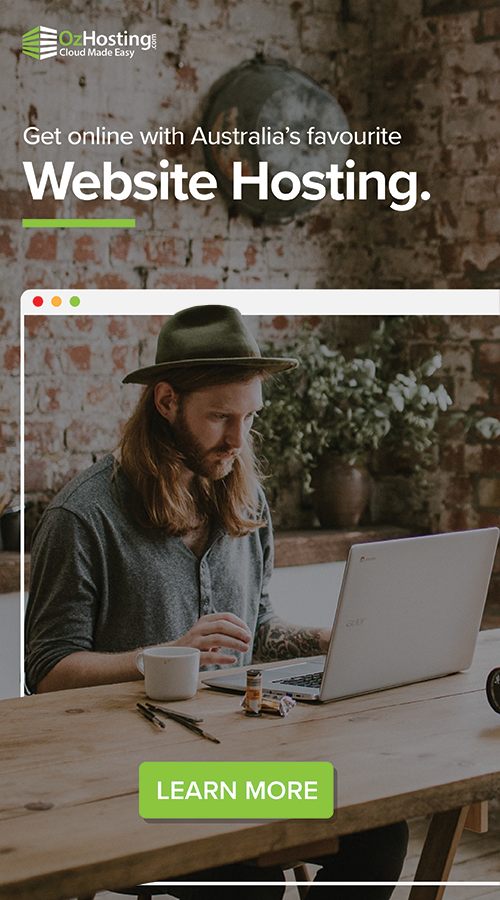Have you ever thought about what would happen if your emails disappeared overnight?
For small businesses, email isn’t just about sending messages—it’s where deals are made, projects move forward, and important records are kept. Whether it’s client interactions, invoices, contracts, or business plans, your inbox holds a goldmine of critical information.
Now, imagine losing access to all of it in an instant—due to accidental deletion, a cyberattack, or a system crash. Recovering lost data can be expensive, stressful, and sometimes even impossible.
That’s why having a solid email backup strategy isn’t just a good idea—it’s essential to protect your business. And the good news? You can get started with 2 months of free backup, no risk, no hassle.
This guide will walk you through why email backup matters, how to keep your data safe, and what steps you can take today to make sure you never have to worry about losing an important email again.
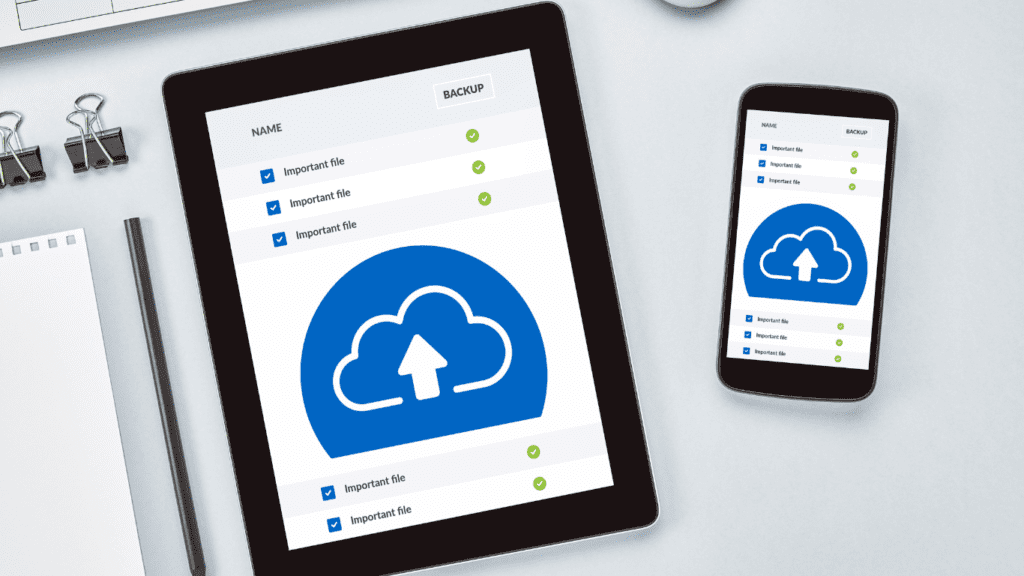
You may also read more about: How to Protect Your Small Business Emails from Ransomware
Why Email Backup Should Be a Priority
Most businesses don’t think about backup—until they desperately need it. And by then, it’s often too late.
Here’s why email data loss happens more often than you’d expect and why a backup plan is crucial:
Accidental Deletions
Ever deleted an email, only to realize later that it was important? Without a backup, it’s gone for good
Cybersecurity Threats
Ransomware attacks, phishing scams, and data breaches can lock or erase emails, putting your business at risk.
Hardware Failures
Laptops crash, servers fail, and sometimes, technology just doesn’t cooperate. Without a backup, you may never get that data back.
Compliance & Legal Requirements
Some industries require businesses to retain emails for legal or regulatory reasons. Without proper backup, missing records could lead to fines or legal trouble.
The bottom line? Losing access to your email isn’t just an inconvenience—it can bring business to a standstill. The good news is, with the right backup system in place, you’ll never have to worry.

How to Keep Your Emails Safe & Accessible
The best way to protect your emails is with a backup solution that automatically saves your data and lets you recover it whenever you need to. Here’s what to look for in a good email backup strategy:
Automatic Daily Backups
Life is busy—no one has time to manually back up emails. Automated backups ensure your data is protected every single day—so you never have to think about it.
Easy & Quick Recovery
If you ever need to retrieve an email (or an entire inbox), a good backup system lets you restore exactly what you need in just a few clicks—without downtime or disruptions.
Unlimited Storage
Your business grows, and so does your email history. A backup solution should store everything securely without running out of space.
Custom Retention Periods
Some emails need to be kept for years, others for only a few months. Flexible retention settings allow you to control how long your data is stored based on your business needs.
Making Email Backup Effortless
The best backup solutions are hands-off, running in the background while you focus on growing your business.
One option that offers all of the above is Acronis Backup powered by OzHosting—a cloud-based backup and recovery solution designed to keep your Microsoft 365 emails, files, and conversations secure.
📢 Because we believe every business should have a safety net, we’re offering 2 months free so you can experience it risk-free.
Final Thoughts: A Simple Step for Long-Term Peace of Mind
No one expects to lose important data—until it happens. And by then, it’s often too late.
Think of email backup as an insurance policy for your business communications. You may not need it every day, but when you do, you’ll be grateful it’s there.
If you’ve never thought about how secure your emails are, now is the perfect time to take action. Protect what matters before it’s too late.
📩 Have questions? We’re happy to help! Reach out at [email protected] or learn more about email backup best practices here: OzHosting Cloud Backup & Recovery.
Ready to protect your business? Reach us at [email protected] to discuss your options!