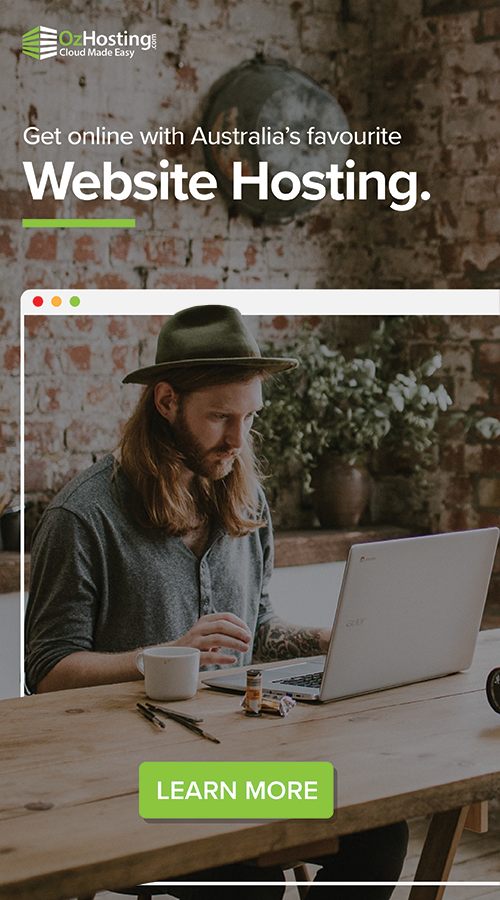5 Ways RushFiles Makes File Sharing Simpler for your Business
The team here at OzHosting are always on the lookout for ways to help Australian Business grow whilst keeping their data secure. So, when we saw a need for an Australian hosted file storage & sharing solution we decided to fill it.
Introducing RushFiles.
By adding a cloud-based File Storage and Sharing solution to your business, you are not only providing your company with a secure way of sharing corporate information. You are also making it possible for all employees to work safely from anywhere and at any time. Even without Wi-Fi access.
Collaborate with Employees & External Users
Many business file storage and sharing services allow for great collaboration within an organization. But many of these seem to come up short when trying to share files and entire folders with users outside of your business. RushFiles ensures this process is as simple as sharing in-house and with the ability to set expiry dates and passwords it’s never been safer.
Work Offline with Access to File Structure:
Even when working offline, you always have access to the files hosted on RushFiles that have synchronised to your local device. This enables you to easily access, create and modify files even when there is no internet connection allowing you to remain productive wherever you are. Once you get back online the new changes will automatically sync.
File Recovery & Version Control:
It’s not uncommon for files to be overridden or accidentally deleted. With RushFiles, users have the ability to restore lost or damaged versions of their files from multiple restore points stored within the dashboard.
“RushFiles allows you to work from any device without compromising on safety”
Secure 24/7 Access:
Easily access your important files and documents from any smartphone, tablet or computer. Just install the RushFiles App (currently available for Microsoft Windows, Windows phone, Google Android, Apple iOS). All files stored in your RushFiles service are encrypted to ensure that your data is secure across all devices.
Remote Device Wipe:
It’s not hard to imagine leaving your phone or device in the back of a taxi. As an administrator, you can rest easy knowing that you are able to remotely delete all the files and folders from a user’s device with ease. This ensures that your important and confidential information does not fall into the wrong hands.